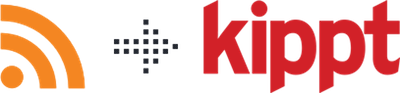
Last weekend I felt like working on a hack, but what? With the recent news of Google Reader being retired on July 2013 I thought there was something cool to be done with RSS, but what? As I was looking for ideas on my Clips I realized that with Kippt’s latest update, a redesign from ground up and tons of new features, you could store your RSS feed’s new entries, actually read articles just fine and have them stored and categorized however you want with Lists.
So I already had a formula for something to hack on, RSS + Kippt.
Now “it’s definitely necessary to break out Emacs and modify that Perl script”. I put together a simple project using Django, Superfeedr, and Kippt’s API. 80+ commits later and FeedLeap was born. It works by first connecting a user’s Kippt account. There are two ways of authenticating with Kippt, username/password or username/API token. If a user provides username and a password we interchange it with an API token to use for all other requests. Passwords are not stored.
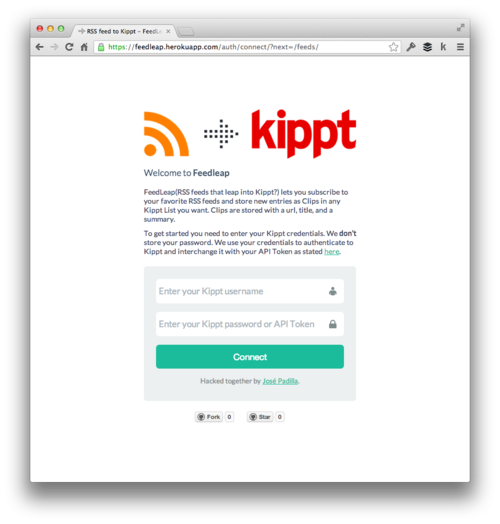
After successfully connecting your account with Kippt you can setup your account to store all new feed entries into a default List.
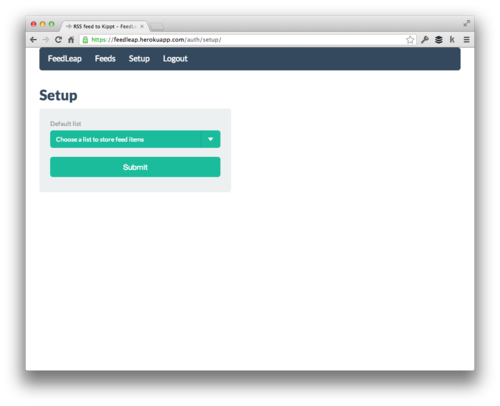
After setting up a default List for your RSS items, all that is left to do is add some actual RSS feeds.
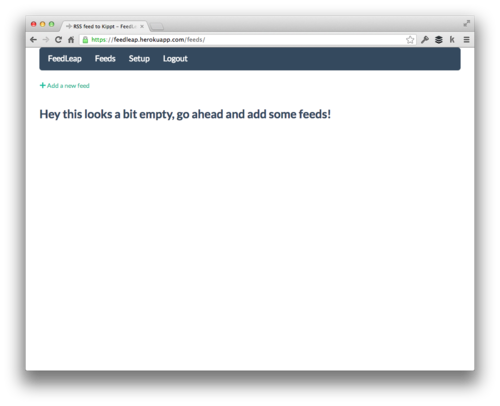
When you add a new feed you can select an optional List to override your default List you chose earlier.
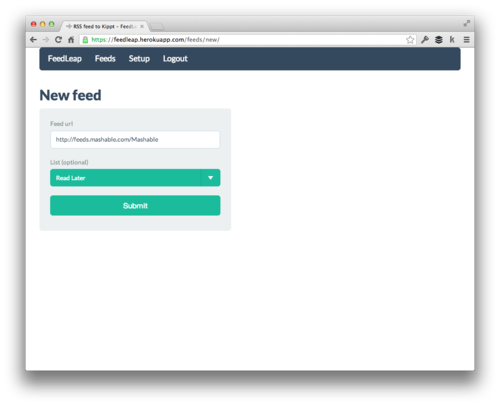
That’s it, you should start seeing new Clips appear as new RSS items come in. You can find this on GitHub and find me on Kippt.