I woke up on June 16th to an email from Twitter stating that they had suspended my Twitter account. It stated that my account had been suspended for violating the Twitter Rules against posting violent threats. I knew I hadn’t personally made those tweets.
I immediately thought my account had been compromised even though I had a strong password and two-factor authentication configured on it, somewhat possible I guess. I then thought about potentially leaked access tokens.
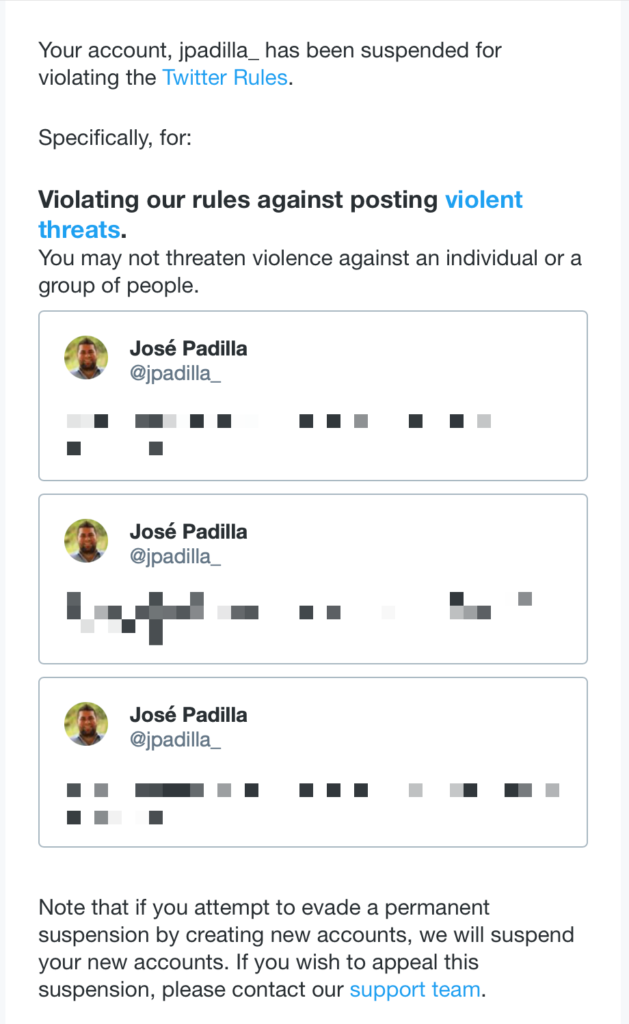
Scrolled down a few more emails, I see this from Foursquare / Swarm.
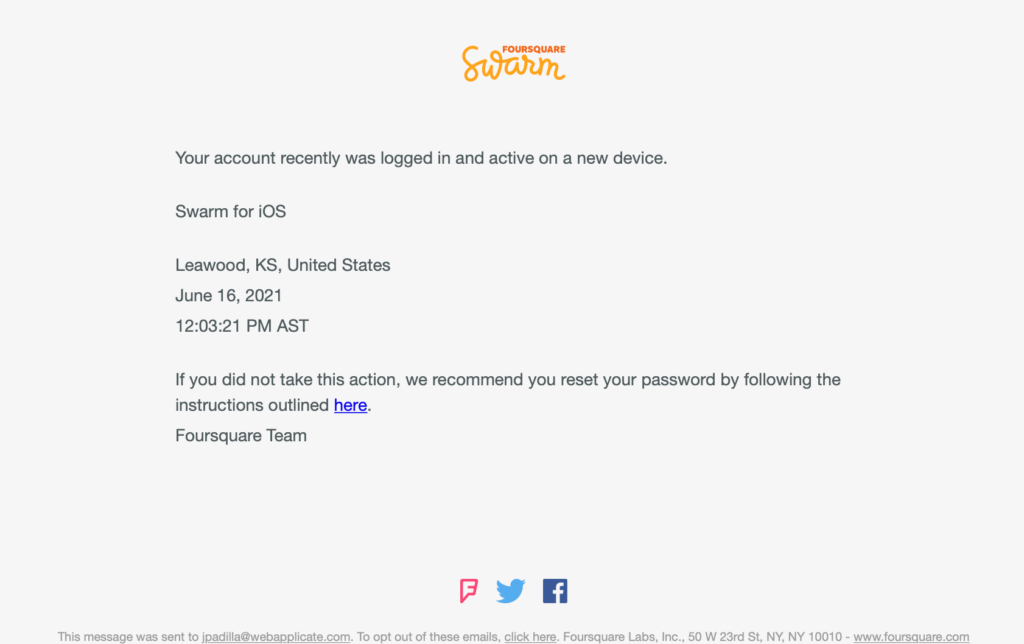
It then clicked. I checked for credentials to Foursquare / Swarm on 1Password but couldn’t find any. Tried to log in back, but it was probably too late. The tweets that got my account suspended were posted via check-ins to fake places on Swarm. At some point I obviously had authorize that connection between Twitter and Swarm. I reached out to Foursquare / Swarm on their support site with details but I didn’t really have much hope there.
With a few more pieces solved I went through the Twitter account suspension appeal process with as much detail as possible. Got a reply pretty quickly, but…
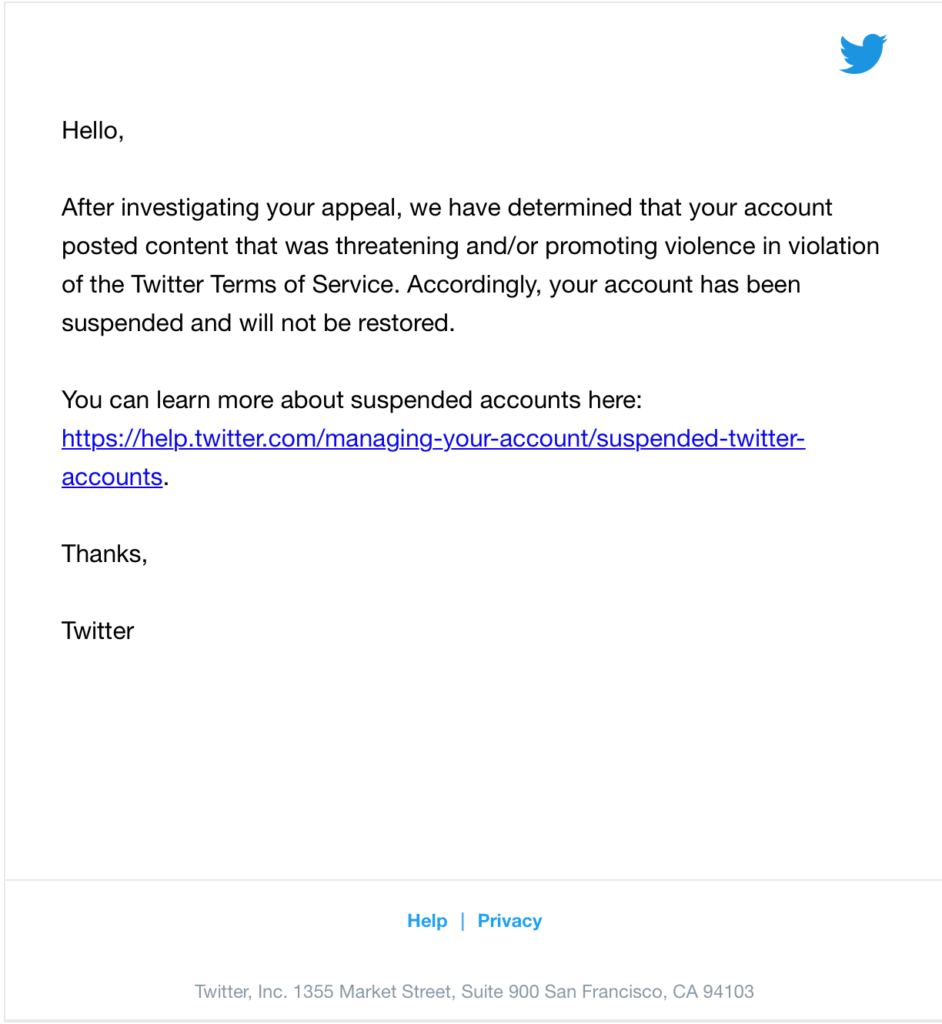
Unfortunately it’s not like I can go to my account and actually delete the posts, clean up authorized connections, or anything really because it’s suspended.
I recently tried going through the appeal process again, but nothing really changed.
Seems like I’m shit out of luck, and probably won’t be able to get back on Twitter because even new accounts would most likely get suspended pretty quickly as well. This kinda sucks because Twitter has been pretty useful for me on a professional level. It’s been useful to keep up to date on topics that are of interest, meet/talk/follow folks who I look up to, etc.
Maybe I’ll have to go work at Twitter, or at least find a real human that works there that can help me out to get my account back…
sigh
Word of advise: 1. Double check your authorized connections on Twitter, Facebook, etc. 2. Strong password / 2FA everywhere. 3. Go through emails to find those accounts you probably signed up to a while ago with a shitty password, repeat #1 and #2.
Update: On July 27th I got an email that read “You’ve turned off two-factor authentication for @jpadilla_”. That’s odd I thought. Visited my profile and got asked to reset my password. I hesitated. Checked my profile through an private browsing session and it seemed like my account was no longer suspended! Went through the whole password reset flow, re-enabled two factor authentication, and was back in. Later on I got an email that mentioned:
For security reasons, we’ve removed all the apps connected to your Twitter account. We also recommend that you check your connections regularly, and visit the “Apps” tab to revoke access from any third-party applications you don’t recognize.